A Survey of CPU Caches
Lukas WaymannCPU caches are the fastest and smallest components of a computer’s memory hierarchy except for registers. They are part of the CPU and store a subset of the data present in main memory (RAM) that is expected to be needed soon. Their purpose is to reduce the frequency of main memory access.
Why can’t we just have one uniform type of memory that’s both big and fast? Cost is one reason, but more fundamentally, since no signal can propagate faster than the speed of light, every possible storage technology can only reach a finite amount of data within a desired access latency.
Cache operation overview
Whenever a program requests a memory address, the CPU checks its caches. If the location is present, a cache hit occurs. Otherwise, the result is a cache miss, and the next level of the memory hierarchy, which could be another CPU cache, is accessed.
CPU caches are managed by the CPU directly. They are generally opaque to the operating system and other software. That is, programmers have no direct control over the contents of CPU caches. Unless explicitly prevented, the CPU brings all accessed data into cache. This happens in response to cache misses and will, much more often than not, cause another cache entry to be evicted and replaced.
Types of CPU caches
Current x86 CPUs generally have three main types of caches: data caches, instruction caches, and translation lookaside buffers (TLBs). Some caches are used for data as well as instructions and are called unified. A processor may have multiple caches of each type, which are organized into numerical levels starting at 1, the smallest and fastest level, based on their size and speed.
In practice, a currently representative x86 cache hierarchy consists of:
- Separate level 1 data and instruction caches of 32 to 64 KiB for each core (denoted L1d and L1i).
- A unified L2 cache of 256 to 512 KiB for each core.
- Often a unified L3 cache of 2 to 16 MiB shared between all cores.
- One or more TLBs per core. These cache virtual-to-physical address associations of memory pages.1
Here’s a table with approximate access latencies:
| L1d | L2 | L3 | Main Memory | |
|---|---|---|---|---|
| Cycles | 3–4 | 10–12 | 30–70 | 100–150 |
My laptop’s AMD E-450 CPU has cores with an L1d cache of 32 KiB and a unified L2 cache of 512 KiB each:
$ lscpu | grep 'L1d\|L2'
L1d cache: 32K
L2 cache: 512K
Let’s verify those sizes and measure the access latencies. The following C program repeatedly reads elements from an array in random order.2 To minimize the overhead of picking a random index, the array is first set up as a circular, singly linked list where every element except the last points to a random successor. When compiled with -DBASELINE, only this initialization is done.
#define N 100000000 // 100 million
struct elem {
struct elem *next;
} array[SIZE];
int main() {
for (size_t i = 0; i < SIZE - 1; ++i) array[i].next = &array[i + 1];
array[SIZE - 1].next = array;
// Fisher-Yates shuffle the array.
for (size_t i = 0; i < SIZE - 1; ++i) {
size_t j = i + rand() % (SIZE - i); // j is in [i, SIZE).
struct elem temp = array[i]; // Swap array[i] and array[j].
array[i] = array[j];
array[j] = temp;
}
#ifndef BASELINE
int64_t dummy = 0;
struct elem *i = array;
for (size_t n = 0; n < N; ++n) {
dummy += (int64_t)i;
i = i->next;
}
printf("%d\n", dummy);
#endif
}
#define N 100000000 // 100 million
struct elem {
struct elem *next;
} array[SIZE];
int main() {
for (size_t i = 0; i < SIZE - 1; ++i)
array[i].next = &array[i + 1];
array[SIZE - 1].next = array;
// Fisher-Yates shuffle the array.
for (size_t i = 0; i < SIZE - 1; ++i)
{
// j is in [i, SIZE).
size_t j = i + rand() % (SIZE - i);
// Swap array[i] and array[j].
struct elem temp = array[i];
array[i] = array[j];
array[j] = temp;
}
#ifndef BASELINE
int64_t dummy = 0;
struct elem *i = array;
for (size_t n = 0; n < N; ++n) {
dummy += (int64_t)i;
i = i->next;
}
printf("%d\n", dummy);
#endif
}
The difference in CPU cycles used by this program when complied with and without -DBASELINE is the number of cycles that N memory accesses take. Dividing by N yields the number of cycles one access takes on average.
Here are my results for different array sizes (set at compile time with the SIZE macro):
Up to 32 KiB, each access takes almost exactly 3 cycles. This is the L1d access time. At 32 KiB (the size of the L1d) the average increases to about 3.5 cycles. This is not surprising since the cache is shared with other processes and the operating system, so some of our data gets evicted. The first dramatic increase happens at 64 KiB followed by smaller increases at 128 and 256 KiB. I suspect we are seeing a mixture of L2 and L1d access, with less and less L1d hits and an L2 access time of around 25 cycles.
The values from 512 KiB (the size of the L2) to 128 MiB exhibit a similar pattern. As more and more accesses go to main memory, the average delay for one access approaches 200 cycles.
| Array Size (KiB) | Cycles / Iteration | Array Size (KiB) | Cycles / Iteration |
|---|---|---|---|
| 1 | 3.01 | 512 | 27.23 |
| 2 | 3.01 | 1024 | 117.28 |
| 4 | 3.01 | 2048 | 157.85 |
| 8 | 3.01 | 4096 | 174.74 |
| 16 | 3.01 | 8192 | 183.54 |
| 32 | 3.46 | 16384 | 188.00 |
| 64 | 15.34 | 32768 | 191.39 |
| 128 | 18.85 | 65536 | 193.95 |
| 256 | 24.73 | 131072 | 194.83 |
Cache lines
Cache lines or cache blocks are the unit of data transfer between main memory and cache. They have a fixed size which is typically 64 bytes on x86/x64 CPUs—this means accessing a single, uncached 4-byte integer entails loading another 60 adjacent bytes.
My E-450 CPU is no exception and both of its data caches have 64-byte cache lines:
$ getconf LEVEL1_DCACHE_LINESIZE
64
$ getconf LEVEL2_CACHE_LINESIZE
64
We can verify this quite easily. The following program loops over an array with an increment given at compile time as STEP and measures the processor time.
#define SIZE 67108864 // 64 * 1024 * 1024
int main() {
int64_t* array = (int64_t*)calloc(SIZE, sizeof(int64_t)); // 512 MiB
clock_t t0 = clock();
for (size_t i = 0; i < SIZE; i += STEP) {
array[i] &= 1; // Do something (anything).
}
clock_t t1 = clock();
printf("%d %f\n", STEP, 1000. * (t1 - t0) / CLOCKS_PER_SEC);
}
// 64 * 1024 * 1024
#define SIZE 67108864
int main() {
// 512 MiB
int64_t* array = (int64_t*)calloc(
SIZE, sizeof(int64_t));
clock_t t0 = clock();
for (size_t i = 0; i < SIZE;
i += STEP) {
// Do something (anything).
array[i] &= 1;
}
clock_t t1 = clock();
printf("%d %f\n", STEP,
1000. * (t1 - t0) /
CLOCKS_PER_SEC);
}
These are my results for different values of STEP:
As expected, the time roughly halves whenever the step size is doubled—but only from a step size of 16. For the first 4 step sizes, it is almost constant.
This is because the run times are primarily due to memory access. Up to a step size of 8, every 64-byte line has to be loaded. At 16, the values we modify are 128 bytes apart,3 so every other cache line is skipped. At 32, three out of four cache lines are skipped, and so on.
Both cache and main memory can be thought of as being partitioned into cache lines. Data is not read or written starting from arbitrary main memory addresses, but only from addresses that are multiples of the cache line size.
Prefetching
Consider a simplified version of the C program accessing elements of an array at random that just walks over the array sequentially. It still follows the pointers to do this, but the array is no longer shuffled. These are my results of profiling this new program as before:
Until the working set size matches that of the L1d, the access times are virtually unchanged at 3 cycles, but exceeding the L1d and hitting the L2 increases this by no more than a single cycle. More strikingly, exceeding the L2 has similarly limited effect: the average access time plateaus not much above 6 cycles—about 3% of the maximum we saw for random reads.
| Array Size (KiB) | Cycles / Iteration | Array Size (KiB) | Cycles / Iteration |
|---|---|---|---|
| 1 | 3.01 | 512 | 5.15 |
| 2 | 3.01 | 1024 | 6.17 |
| 4 | 3.01 | 2048 | 6.20 |
| 8 | 3.01 | 4096 | 6.16 |
| 16 | 3.01 | 8192 | 6.14 |
| 32 | 3.05 | 16384 | 6.16 |
| 64 | 3.99 | 32768 | 6.13 |
| 128 | 3.98 | 65536 | 6.13 |
| 256 | 3.94 | 131072 | 6.14 |
Much of the improved performance can be explained by the more optimal use of cache lines: the penalty of loading a cache line is distributed among 8 accesses now. This could at best get us down to 12.5%. The missing improvements are due to prefetching.
Prefetching is a technique by which CPUs predict access patterns and preemptively push cache lines up the memory hierarchy before the program needs them. This can not work unless cache line access is predictable, though, which basically means linear.4
Prefetching happens asynchronously to normal program execution and can therefore almost completely hide the main memory latency. This is not quite what we observed because the CPU performs little enough work for memory bandwidth to become the bottleneck. Adding some expensive operations like integer divisions every loop iteration changes that and effectively levels the cycles spent across all working set sizes:
What I described in this section is hardware prefetching. It uses dedicated silicon to automatically detect access patterns. There is also software prefetching, which is triggered by special machine instructions that may be inserted by the compiler or manually by the programmer.5
Locality of reference
Two properties exhibited by computer code to varying degrees distinctly impact cache effectiveness. One is temporal locality. The other is spatial locality. Both are measures of how well the code’s memory access patterns match certain principles.
Temporal locality
One access suggests another. That is, once referenced memory locations tend to be used again within a short time frame.
Spatial locality
1. For each accessed memory location, nearby locations are used as well within a short time frame. 2. Memory is accessed sequentially.
We have already seen that caches take advantage of both these principles by design:
- Data is loaded in blocks; subsequent accesses to locations in an already-loaded cache line are basically free.
- Cache lines from sequential access patterns are prefetched ahead of time.
Notes
Access to instructions inherently has good spatial locality since they are executed sequentially outside of jumps, and good temporal locality because of loops and function calls. Programs with good locality are called cache-friendly.
Example: std::vector vs. std::list
The following C++ program6 initializes a number of STL containers with random numbers and measures the processor time needed to sum all of them. I first ran it with Container being a type alias for std::list, then for std::vector. Either way, the asymptotic complexity is Θ(N).
constexpr int N = 5000;
int main() {
Container containers[N];
std::srand(std::time(nullptr));
// Append an average of 5000 random values to each container.
for (int i = 0; i < N * 5000; ++i) {
containers[std::rand() % N].push_back(std::rand());
}
int sum = 0;
std::clock_t t0 = std::clock();
for (int m = 0; m < N; ++m) {
for (int num : containers[m]) {
sum += num;
}
}
std::clock_t t1 = std::clock();
// Also print the sum so the loop doesn't get optimized out.
std::cout << sum << '\n' << (t1 - t0) << '\n';
}
constexpr int N = 5000;
int main() {
Container containers[N];
std::srand(std::time(nullptr));
// Append an average of 5000 random
// values to each container.
for (int i = 0; i < N * 5000; ++i) {
containers[std::rand() % N]
.push_back(std::rand());
}
int sum = 0;
std::clock_t t0 = std::clock();
for (int m = 0; m < N; ++m) {
for (int num : containers[m]) {
sum += num;
}
}
std::clock_t t1 = std::clock();
// Also print the sum so the loop
// doesn't get optimized out.
std::cout << sum << '\n'
<< (t1 - t0) << '\n';
}
My result is that computing the sum completes 158 times faster when using std::vector.7 Some of this difference can be attributed to space overhead of the linked list and the added indirection, but the more cache-friendly memory access pattern of std::vector is key: using std::list as in this example means random memory access.
Note: “true” OO style
In OOP, variables are typically referred to by pointers to a common base class. A polymorphic container of such pointers allows for dynamic dispatch of virtual functions. However, this carries the risk of degrading the performance of a sequential data structure to that of a list.
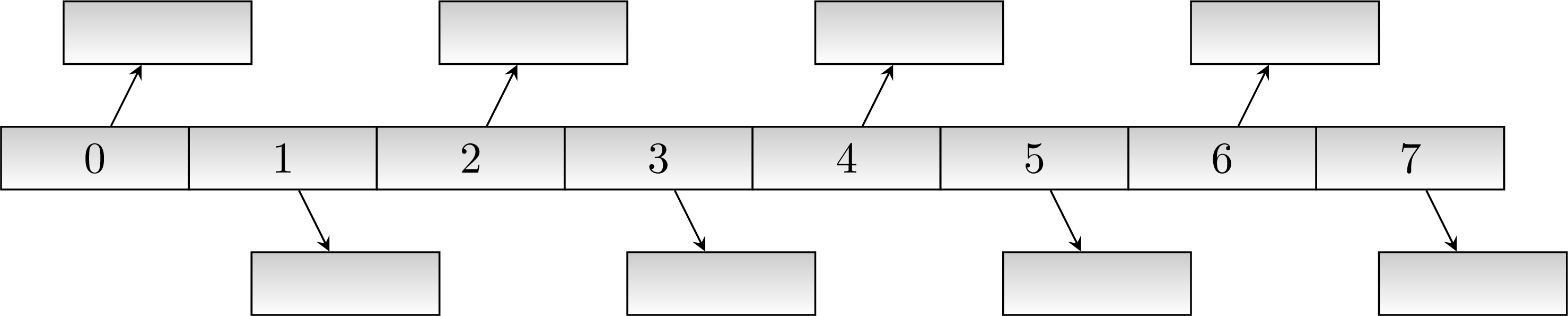
Conclusion
The hidden constant separating the time complexities of two reasonable algorithms under asymptotic analysis can get quite big because of cache effects. Understanding how CPU caches work helps make good choices for writing fast programs and I hope this article provided some insight. For a more in-depth discussion, you can read Ulrich Drepper’s paper What Every Programmer Should Know About Memory, which also covers virtual memory, cache associativity, write policies, replacement policies, cache coherence, software prefetching, instruction caches, TLBs, and more.
Notes
- This article is based on a seminar paper in which you can find some more details and a list of sources. The TeX files, full source code of all utilized microbenchmarks, and a makefile that automates running them and builds the PDF are all available on GitHub.
- If you found this article helpful or otherwise worthwhile and want to say thanks, one way you can do so is by buying me a coffee.
You don’t need to know what that means to understand the rest of this article. ↩
We access random elements because CPUs detect and optimize sequential access using a technique called prefetching, which would prevent us from determining access times. More on that later. ↩
16
int64_tvalues of 8 bytes each ↩For example, the most complicated stride pattern my laptop’s CPU can detect is one that skips over at most 3 cache lines (for- or backwards) and may alternate strides (e.g. +1, +2, +1, +2, …). ↩
Software prefetching is discussed by Ulrich Drepper in his paper What Every Programmer Should Know About Memory. Drepper also goes into more detail on practically everything touched on in this article. ↩
adapted from an article by Sergey Ignatchenko published in issue 134 of the Overload magazine ↩
I used GCC 6.3.1 with
-O3and-march=native. ↩